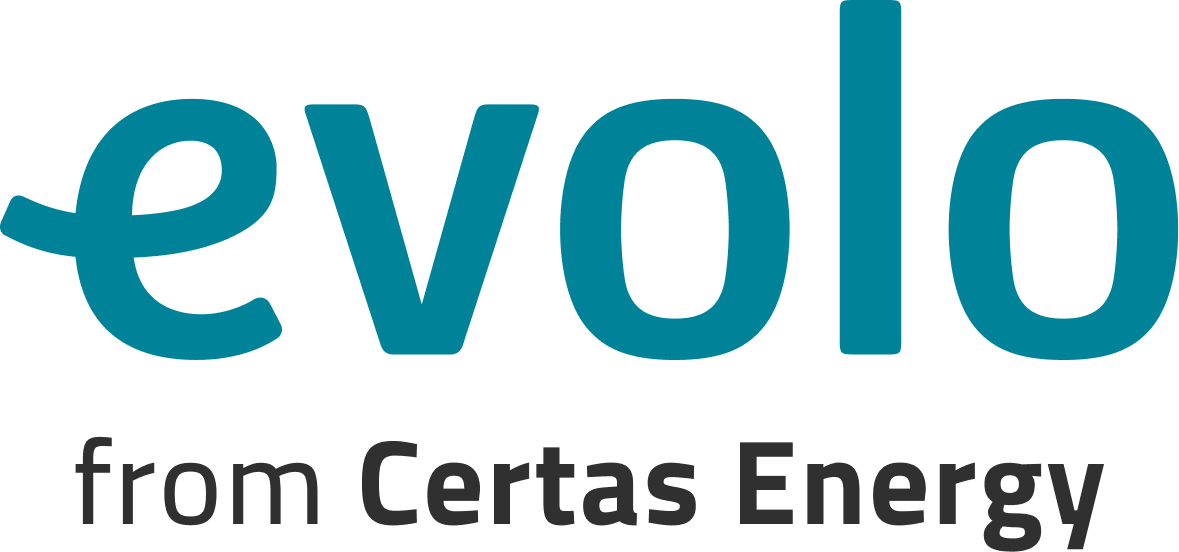The Evolo Charging App
Frequently Asked Questions
Is your cable stuck in the charger?
Unplug your car.
Turn the permanent cable lock off from inside your car.
Ensure the connector is completely pushed into the charger unit.
Hold the touch button (located directly above the charger light strip) for 2 seconds.
You should now be able to pull out the connector.
Pre-authorisation charge
Before the session starts, £20 is reserved on the customer’s debit/ credit card. Just after the session, the system withdraws the cost of the session and releases the rest of the £20. (e.g. your session comes to a total of £15, so you will be reimbursed £5)
This is an anti-fraud feature. The charge will be reversed by your bank in 3-5 working days. If the card declines the reservation, the session cannot start. The user will need to use a different card or payment method.
How do I use the charger?
Plug in your vehicle.
Some stations come with built-in cables; in which case you can plug that directly into your car.
Identify yourself to the charger.
Use the Evolo app or tap an RFID card to the front of the charger.
A contactless credit or debit card can only be used at DC fast chargers.
Charge.
You should see confirmation that charging has started through your vehicle’s display as well as the charger’s indicator lights.
End the charging session.
End your charge using the same method as in Step two.
Which payment methods can I add to the app?
RFID or EV charge cards.
Mastercard or Visa cards (credit / debit/ prepaid).
American Express.
Apple Pay (only iOS).
Can I pay via contactless bank card?
Customers can use contactless credit or debit cards at our DC fast chargers. Otherwise, customers can add credit or debit cards to the Evolo app and use the app to charge at all Evolo chargers.
How do I find the nearest charge point?
Download the Evolo app and use our map view to locate your nearest charge point location. Zoom to find chargers across our sites and those on our roaming platform.
Save your preferred charge point locations on the app into the favorites feature for even faster charge point information gathering.
Is it essential to download the app?
No, customers can pay via their RDIF or EV charge card. However, the app allows you to add other payment methods.